Does your contract need an Electronic or Wet Signature?
For contractors, freelancers, and small businesses, getting a wet signature on contracts and other legal documents can be a major time suck. We’re seeing a shift to digital and electronic signatures – which means we can do business faster than ever.
However, the transition from physical to digital means we must be able to accept all kinds of signatures. While wet signatures are still required by law in very few cases, most countries allow electronic signatures as a form of approval.
Contract management platforms like Contract Hound make it easy to find, view, and access contracts. But even with contract management software, knowing when to use a wet signature or an electronic signature can be confusing. In this blog, we’ll break down the different types of signatures and when each is appropriate.
What’s the difference between a wet signature versus electronic or digital?
Wet signatures are the oldest and most traditional type of signature. They can vary depending on culture, but they typically involve a signer writing their name in cursive to show agreement on a paper document by ink. Sometimes, an “X” suffices. In other cultures, a name seal can also act as a signature. Wet signatures use wax or ink, both of which must dry. This is what gives it the name.
Electronic signatures are the electronic acknowledgment of a document, message, or transaction. This can be a handwritten agreement on a touch device that captures the signature digitally or a photo of a handwritten signature. It can also be a name typed on an electronic document or signed at the end of the email.
Electronic signatures aren’t just for contracts. When you include your name in your email signature or enter your PIN at the ATM, this is considered an electronic signature. Clicking the “agree” or “disagree” buttons on electronic documents is another form of electronic signature. Since electronic signatures can be done instantly, they’re much more convenient than wet signatures.
Digital signatures are electronic signatures done online with tools such as DocuSign. They’re revered as completely secure because they include a certificate of authority. The certificate indicates the authenticity of the signer. The complicated process relies on an encryption key being placed on the document, which can be decrypted only by certain servers that have been authorized. This way, both parties are determined to be authentic.
Are electronic signatures better than wet signatures?
Both types of signatures come with benefits and limitations. However, electronic signatures have more positives and fewer drawbacks when compared to wet signatures.
Pros of wet signatures
- Wet signatures have a reputation for authenticity as they’ve been used for centuries.
- They’re seen as legally binding and are accepted everywhere.
Cons of wet signatures
- Wet signatures have a long turnaround time. The time it takes to print, sign, scan, and email the agreement back to the sender adds up. If you’re faxing or mailing the contract, it will take even longer.
- Paper documents are more likely to be damaged, lost, or stolen than electronic documents.
- Generating a physical document requires materials. There’s a cost associated with the paper, ink, and delivery services needed.
- Possible lost revenue is an additional cost, as some physical documents can take weeks to be delivered.
- Once complete, you’ll either need to have a physical space to store the contracts or go through the process of manually scanning them into your system.
Pros of electronic signatures
- Electronic signatures can shorten the contract turnaround time by nine days on average.
- Electronic signing can be delivered any time and any day of the week on any device.
- No additional cost of ink, paper, or delivery.
- They can be done on any electronic device.
- They can be easily stored, organized, and retrieved.
- They’re quick and easy, with no additional need for equipment or materials other than a computer and internet connection.
Cons of electronic signatures
- Some people don’t understand that electronic signatures are safe and secure.
- Some recipients require wet signatures and refuse to sign electronically.
Are electronic signatures here to stay?
The invention of new technology led to people’s gradual acceptance of electronic possibilities. When the fax machine first hit the market, people were in awe of this new ability to sign a document and send it to another person, with no mail carriers needed. Thanks to court rulings, the signature replication used in the faxing process is considered legally binding.
Although the fax machine was our first introduction to electronic signatures, people have been open to the idea of alternative signatures for much longer. Telegraph use during the Civil War required military personnel and sympathizers to communicate via Morse code. In an 1869 ruling, the New Hampshire Supreme Court declared that agreements made over telegraph communication are legally binding.
In both of these examples, new technology pushed people to accept alternatives to the wet signature. Electronic signatures have staying power because they make people’s lives easier, saving them time and money. In most cases, new technology has allowed people to be more environmentally responsible. In fact, DocuSign alone has saved over two million trees and billions of pounds of CO2, according to the company.
So, are electronic signatures here to stay? Absolutely! Given our history, technology is constantly pushing us to create better, faster processes. Electronic signatures are the epitome of that. Technology will continue to change the way we do business, but digital files will always remain essential.
What documents require a wet signature?
Despite the convenience of electronic signatures, some situations still require a wet signature. This can vary depending on location. However, almost all countries accept e-signatures as legally binding.
In 2000, the US signed the Electronic Signatures in Global and National Commerce Act, also known as ESIGN. This act declared that wet, electronic, and digital signatures all hold equal legal standing. It also states that any party can accept or use wet signatures regardless of if the document is electronic. Each company must have its own policy on signatures.
In the US, a Notary Public is sometimes required to verify a signer’s identification. In some of these situations, a wet signature might be required. Additionally, the below documents may require wet signatures:
- Adoptions
- Court orders
- Divorce proceedings
- Trusts
- Wills
- Insurance Benefits
- Evictions
Although they have many drawbacks, wet signatures are widely seen as safe and trustworthy. Some recipients will insist on a wet signature because it’s traditional and because they don’t understand the security behind electronic signatures. In these situations, you should accommodate the wet signature.
How to switch to digital and electronic contracts
Making the leap from traditional wet signatures to digital signatures can be overwhelming but extremely rewarding, as you’ll be able to make your contract signing and closeout process faster and more seamless through contract automation. With the right contract management software, the transition can be smooth.
Online contract management platforms like Contract Hound specialize in making contracts easy to find, access, and manage without using computer storage. Research the options and choose what’s best for your business.
Before you make the jump, check that your client contact information is up-to-date. Contact details can change over time, so make sure your platform allows you to set up notifications and reminders on key renewal dates. While you’re at it, you’ll need to notate which recipients are authorized to electronically sign documents.
Electronic documents will need their own secure, digital filing cabinet. You’ll need to decide if you’ll store them in the cloud or on-premise. Contract Hound allows you to easily upload documents to your designated online storage.
Since Contract Hound is integrated with DocuSign, this process for electronic signing is easy:
- From Contract Hound, enable your integration with DocuSign.
- In the contract upload process, drag and drop the relevant team members that need to sign the contract.
Although you’re switching to electronic signatures, some clients will still prefer to wet sign, and you should be prepared for this scenario. In this case,
- Send the paper documents to be physically signed
- Scan the document and upload to Contract Hound
Either way, using a contract management platform is still useful as an automated storage repository, as you can set up notifications on key dates and allocate responsibilities to relevant team members.
Easily manage and renew contracts with Contract Hound
Ready to switch to online contract management? Choosing the right contract management platform will make all the difference in your experience. There are many options on the market, but Contract Hound’s user-friendly design makes the process simple and easy.
With a few clicks, you can:
- Easily upload your contracts
- Organize into folders by contract type or client
- Get reminders on key dates
- Browse contracts and review them at any time
- Securely store documents
- Set reminders for renewal dates and payment due dates
- Manage who has access to each document
- Utilize approval workflows for your team
Plus, Contract Hound is integrated with DocuSign. You can accept electronic, digital, or wet signatures without hassle.
You’ll save time, money, and stress by switching to a predominantly electronic signature process. If you’re unsure if electronic contract management is right for you, check out Contract Hound’s 14-day free trial to test it out.
Published
April 28, 2021
Writer
Category

Save time with
Set contract reminders with Contract Hound and you'll never lose track of a contract again. Try it FREE for up to 10 contracts.
Never Lose A Contract Again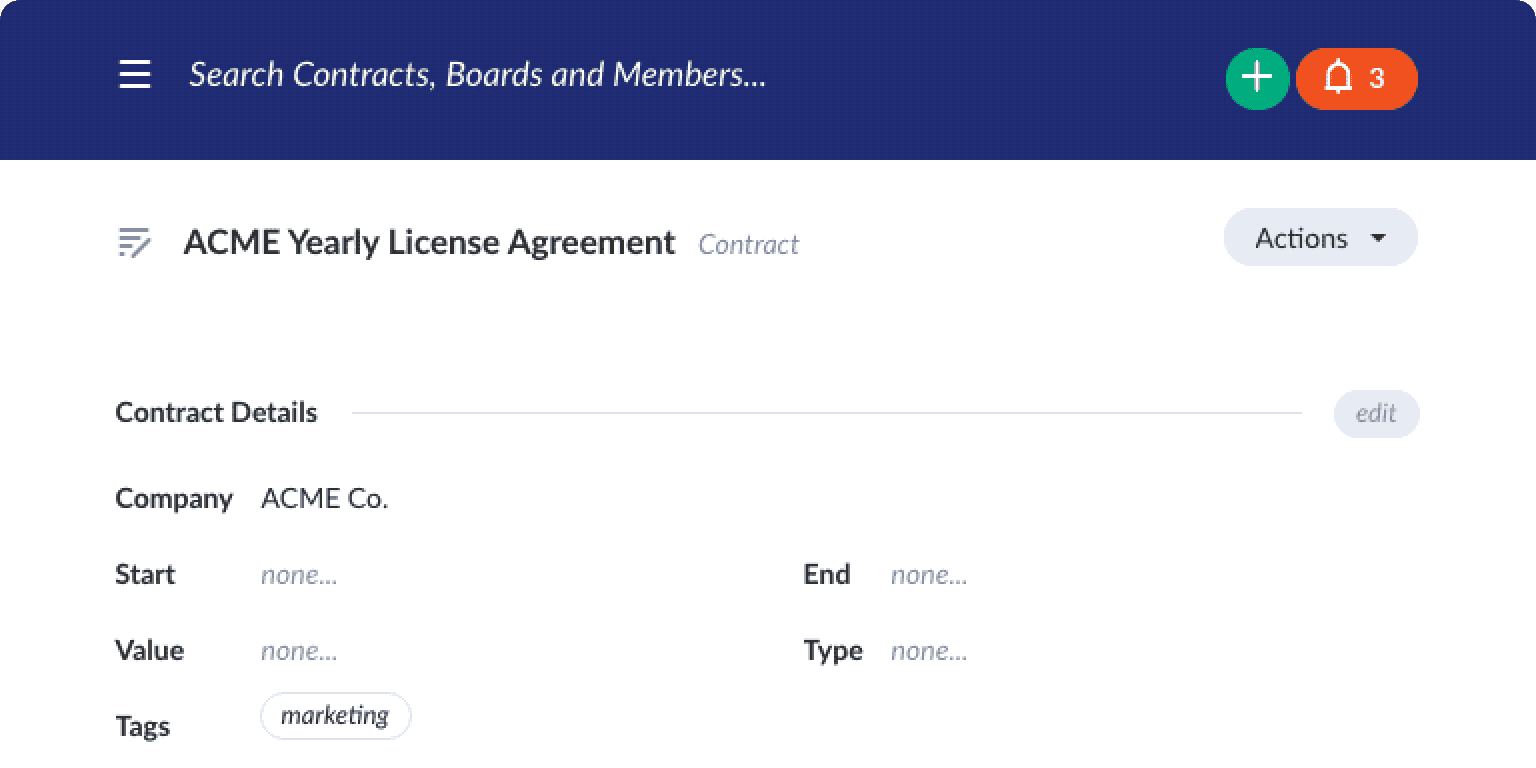
Never lose track of a contract!
Start Your Free Trial Today.
Disclaimer
The contents of this website do not constitute legal advice and are provided for general information purposes only. You should seek appropriate legal advice before taking or refraining from taking any action based on the contents of this website. We accept no responsibility for any errors, omissions or misleading statements on this website, or for any loss which may arise from the use of information contained on this website.