Create a Document Lifecycle for Your Small Business
According to a recent study from Canada, small businesses with more than ten employees spend two hours a week searching for documents. The cost? $5,760 every year. Most small businesses eventually reach a point where they need to start thinking about better document management. But document management is just as important to a small business as it is to a large corporation. It can help small businesses become more organized, more efficient, and ultimately more profitable.
What is the document management lifecycle, and how is it different for small businesses vs large businesses?
Document management is the process of managing, storing, and retrieving digital and physical documents. The document management lifecycle is the set of steps that a document goes through from creation to disposal. In large businesses, a document management lifecycle is usually more formal. For example, there are usually dedicated teams, such as the records management department, that are responsible for managing and storing documents. In small businesses, document management is usually more informal. There is usually no dedicated team and little protocol. This means that small businesses often struggle with document management.
Why should small businesses use documentation management software at all?
Contrary to what you might think, documentation management isn’t just for large companies. Document management software provides a number of benefits to smaller businesses as well. Here are just a few examples of the benefits:
1) A small business can become more organized and more efficient, retrieving the right document at the right time.
2) A small business can save money by never missing a contract renewal.
3) A small business can reduce the risk of losing important documents.
4) A small business can become more secure by restricting access to documents.
5) A small business can save money (and the environment) by using less paper and less storage space.
Steps to build a better document management process for SMBs
There are a few different steps that small businesses need to take in order to start thinking about document management. The first step is to think about what documents they currently manage. This will give them a good idea of how much work there is to be done. The second step involves considering what they want to do with their documents in the future. Document management is a long-term process; you can’t just set it up and forget about it. The third step involves choosing a document management tool, picking a document management strategy, and setting up the system. These steps are discussed in more detail below.
One of the most important steps for small businesses to take when planning document management is to think about the documents they currently manage. The first step is to go through and figure out what documents they currently have. This may sound like a daunting task at first, but it’s actually fairly easy. Just start with the files on your computer, and then think about what’s in the filing cabinet. After that, look at the documents on your network. Once you’ve done that, and you’ve found everything, evaluate the documents. Think about which ones you need to keep, which ones can be thrown away, and which ones can be scanned into electronic documents.
The second step for small businesses to take when planning document management is to think about what they want to do with their documents in the future. This is an important step because it will help them figure out what tools they’ll need. For example, if they want to be able to edit documents in the future, then they’ll need a tool that supports that functionality. If they want to share documents easily with other people, then they’ll need to choose a tool that supports that functionality. When they think about the future, they should also think about how they’ll be using the documents. For example, they should think about whether they’ll be using them for quick reference, long-term storage, or collaboration.
The third step for small businesses to take when planning document management is to choose a document management tool and set up the system. There are many different document management tools, but it’s a good idea to select one that’s specifically geared toward small businesses. These tools are designed to be easy to use and to help small businesses manage their documents. They’re also usually designed to be affordable. Along the same lines, it’s a good idea to choose a document management strategy that’s tailored toward small businesses. These strategies tend to be easy to understand and easy to implement.
Once these steps are complete, it’s time to get to work. Small businesses should start going through their documents and moving them into the new system. As they move the documents into the new system, they should be sure to make backups. That way, if anything goes wrong, they can always revert to the old system.
The Four Phases of a Document’s Life
The four key phases in a document lifecycle are creation, classification, access and archiving. We’ve adapted these phases from similar document life stages used by our friends over at ContractWorks. Let’s examine each one in more detail.
The first phase is the creation phase. In small businesses, this will most likely be the most important phase. It is the most important phase because the majority of documents that are created in small businesses are in paper format. It is important to have a good system in place so that documents can be easily managed. A small business should have a policy in place concerning the creation of documents. For example, some small businesses may require that employees scan in documents and email them to the appropriate department.
The second phase is classification. Once documents are created, they need to be classified. Classification is the process of assigning a document into a specific category. In small businesses, classification is usually done manually. For example, an employee may classify a document as “Customer Information” or “Legal Documents”.
The third phase is access. This is the phase where documents are accessed. In small businesses, employees may access documents through a shared folder. In this case, a document might be accessed by multiple employees.
The fourth and final phase is archiving. When a document is no longer needed, it should be archived. This is done to preserve the document for future use. In small businesses, this is usually done by scanning the document into an electronic format.
What features should a small business look for in a document management lifecycle software package?
Tagging, folders, security, reminders and custom fields are the features that our small business customers use the most. Here’s a quick explainer of each piece of functionality:
1) Tagging – Tags are keywords assigned to documents to make them easier to locate later. For example, a small business may tag all of their accounting documents with “accounting” and then use the tag to search for all accounting documents.
2) Folders – Folders are like email folders. They are labels that are assigned to documents. For example, a small business may use folders like “Clients”, “Contracts”, and “Tax Forms”.
3) Security – This is the ability to restrict access to documents. For example, a small business may only allow certain employees access to certain documents or folders.
4) Reminders – Reminders are alerts that are triggered by a date or time. For example, a small business may set a reminder so that they are notified when a certain document needs to be updated.
5) Custom Fields – Custom fields are used to store additional information about a document. For example, a small business may add custom fields to store the date of an employee’s last performance review and an employee’s manager.
5) Workflow – Workflow is the ability to assign documents to employees and to track their progress. For example, a sales manager may be assigned all of the sales contracts that have been created so that she can sign off on them.
Published
April 13, 2021
Writer
Category

Save time with
Set contract reminders with Contract Hound and you'll never lose track of a contract again. Try it FREE for up to 10 contracts.
Never Lose A Contract Again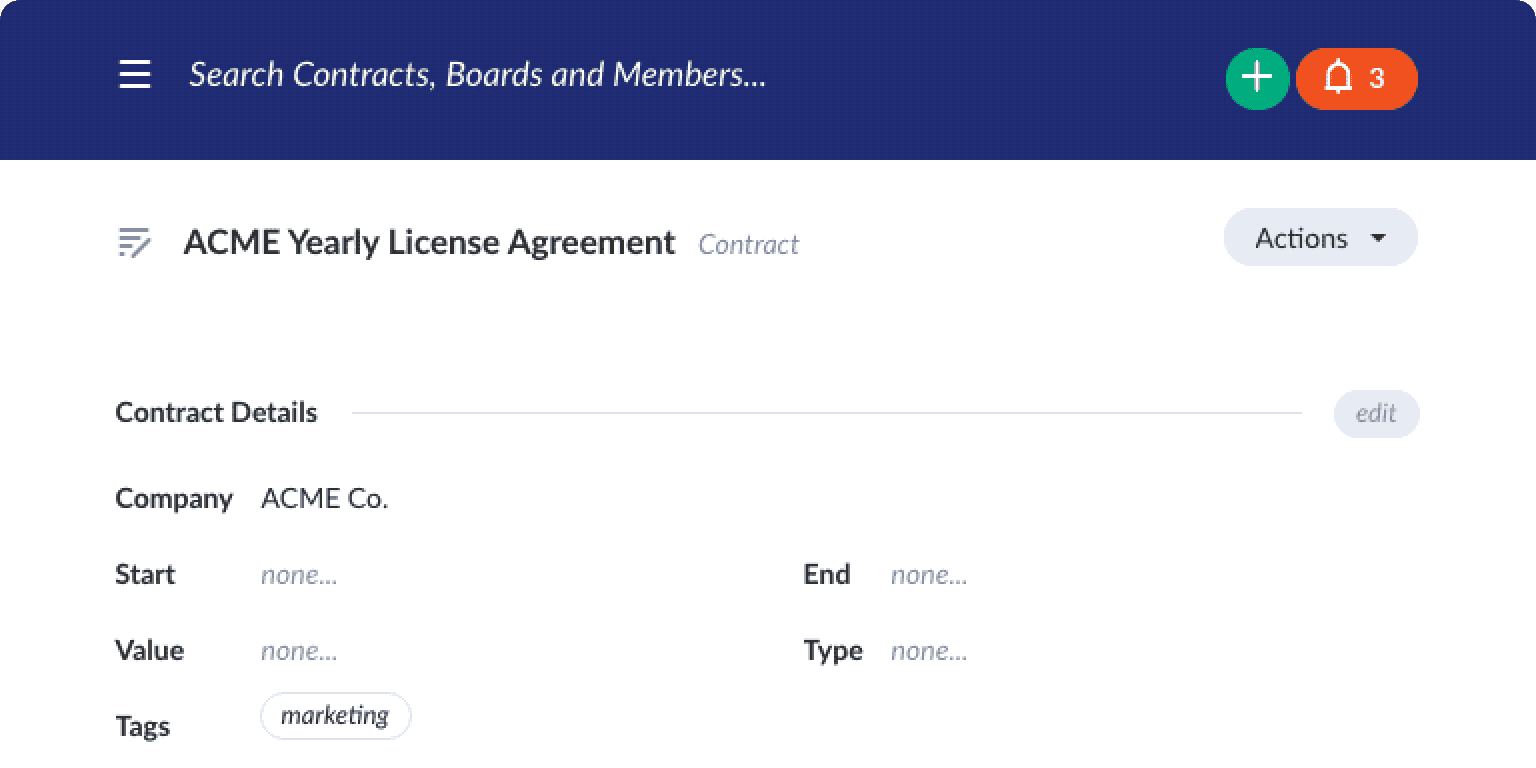
Never lose track of a contract!
Start Your Free Trial Today.
Disclaimer
The contents of this website do not constitute legal advice and are provided for general information purposes only. You should seek appropriate legal advice before taking or refraining from taking any action based on the contents of this website. We accept no responsibility for any errors, omissions or misleading statements on this website, or for any loss which may arise from the use of information contained on this website.