DIY Contract Management with a Contract Template
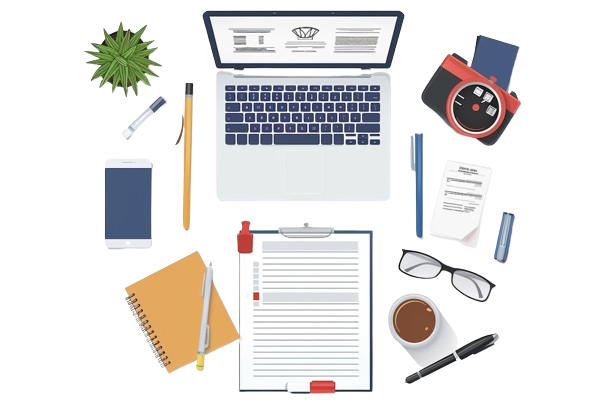
byPhilip Reynolds
August 29th, 2023
August 29th, 2023
Roll your own Contract Repository
For organizations on tight budgets or with small contract volumes, here’s how you can roll your own contract management. See our Keeping Track of Contracts in Excel post to download our free Excel template.
| Step 1 | Assign Responsibility The first and most important step is assigning responsibility inside your business or non-profit. Typically contract management lives under the finance function and they serve as a central gatekeeper for all contract changes and modifications. In smaller organizations and non-profits, a bookkeeper, executive assistant or someone in accounts will typically be charged with collecting all contracts. |
| Step 2 | Data Collection Begin the process of collecting all existing contracts from across the organization. This may involve co-ordinating with other departments to ensure all contracts are accounted for. |
| Step 3 | Define the repository structure Decide on the structure and organization of the repository. DIY Contract repositories are typically created using shared drives like Sharepoint, Google Drive or Dropbox. These allow for folder and sub-folder structures. This isn’t extremely flexible, so it’s important to try and choose the hierarchy that will give you what you need. |
| Step 4 | Define what contract data needs to be tracked Now define what data you want to extract and track from the contracts. Typical fields include Start & End Dates, Contact Information, Value, Unique Contract Code. You can create an Excel or Google sheet to track this data. Each field can be a column with a row created for every entry. Use our completely free Excel template from this page. |
| Step 5 | Input Contract Data Enter the data carefully and accurately for each contract. The mostly highly effective method we have seen for this is called double data entry. You assign two different individuals to fill out two independent copies of the contract data excel sheet. They do not collaborate until they’re both finished. Once they’re completed with their own version, they then send each other the files and double check each others’ work. This data entry system is used in clinical trial data to reduce data entry error by up to 90%. |
| Step 6 | Establish Access Controls Determine who will need access to the contract repository and at what level. Do they need to be able to edit the data? Should they have read-only access? Setup the appropriate permissions on your Dropbox / Sharepoint / Google Drive Ideally, you can give access to folders as opposed to single files which significantly reduces administration. |
| Step 7 | Create a Standard Operating Procedure (SOP) Draft an SOP that outlines the process for managing contracts within the repository. This should include steps for adding new contracts, updating existing ones and what to do when contracts are up for renewal or termination. |
| Step 8 | Train the Team Part of the process of setting up new processes and systems is to walk others through the new system. Communicate effectively throughout the process. Set yourself and your colleagues deadlines. Then train up the people who need to use the system. |
| Step 9 | Audit and Maintain Schedule regular audits of the repository to ensure data is accurate. Establish a regular maintenance schedule using calendar reminders to clean up outdated files. |
When do you recommend upgrading to contract repository software?
We generally see businesses and non-profits talk to us once they’re above 20 or 30 contracts. At that point, it’s frequently too much for one individual to manage without either more headcount or software.
That being said, we’ve also seen customers with hundreds of contracts without a centralized contract repository of any kind. We recognize this has a different level of criticality for every business. Chances are, your employees will start to feel when this stops scaling.